728x90
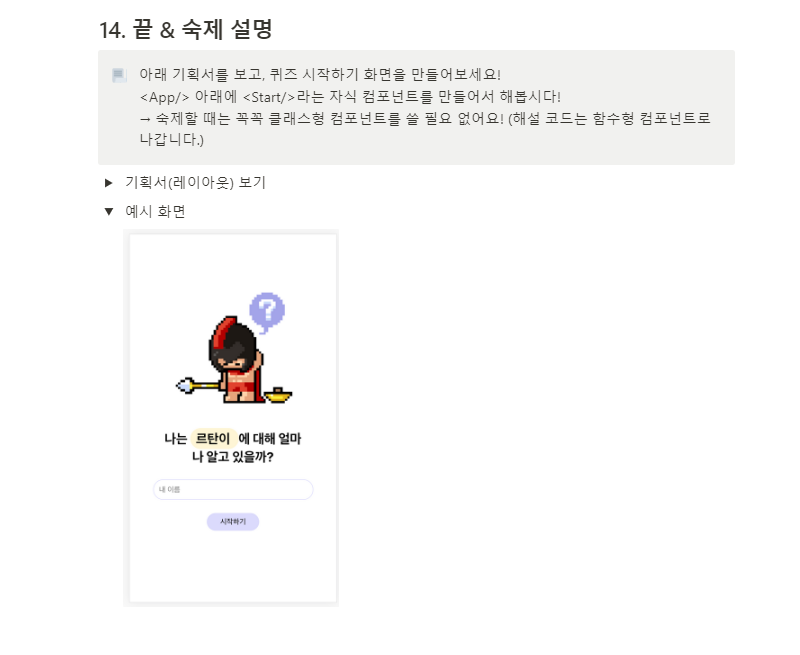
뭔가 Layout만 하기에는 심심할거 같아서
useRef()를 통해서 input 값을 동적으로 name에 줘봤다.
다만 input창을 초기화 시키는 방법을 실패했다.
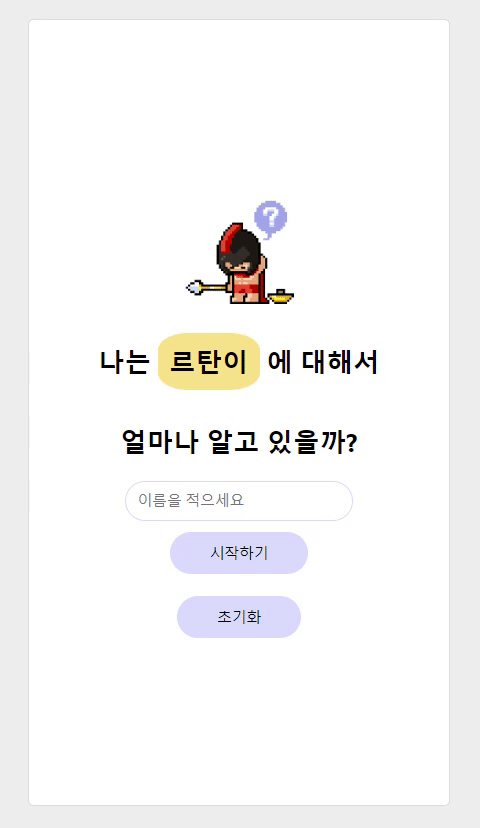
막장의 소스코드는 아래있다
app.js and start.jsx
더보기
// app. js
import React, {useState, useRef} from "react";
import styled from "styled-components"; // styled component
// components
import Start from './Start.jsx'
import img from "./scc_img01.png";
function App() {
const [name, setName] = useState('르탄이'); // name에 기본값 르탄이를 넣어두고 setName에 바뀌는 이름마다 갈아치운다
const inputRef = useRef(); // input Dom에 접근하기 위한
// 버튼이 눌릴때의 이벤트
const onChange = (event) => {
event.preventDefault(); // 새로고침 방지
setName((value)=> value = inputRef.current.value) // setName에는 input에 입력된 값을 추가해줌
};
return (
<AppWrap>
<Container>
<img src={img} alt="img"style={{width: "100px",margin: "16px"}}/>
{/* props로 name에 들어오는 걸 컴포넌트에 넘겨줌 */}
<Start name={name}/>
<form style={{display:"flex", flexDirection:"column", justifyContent:"center", alignItems:"center"}} onSubmit={onChange}>
{/* ref를 이용해서 DOM에 접근 */}
<Input ref={inputRef} type="text" placeholder="이름을 적으세요"/>
<Button type="submit">시작하기</Button>
<Button type="reset">초기화</Button>
</form>
</Container>
</AppWrap>
);
}
// STYLED COMPONENTS
const AppWrap = styled.div`
background-color: #eee;
height: 100vh;
width: 100vw;
display: flex;
flex-direction: column;
`;
const Container = styled.div`
background-color: #fff;
width: 50vw;
max-width: 350px;
margin: auto;
height: 80vh;
padding: 16px;
border: 1px solid #ddd;
border-radius: 5px;
display: flex;
flex-direction: column;
align-items: center;
justify-content: center;
`;
const Input = styled.input`
border: 1px solid #dadafc;
border-radius: 30px;
padding: 10px;
width: 100%;
`;
const Button = styled.button`
padding: 10px 36px;
background-color: #dadafc;
border: #dadafc;
border-radius: 30px;
margin: 10px 0;
`;
export default App;// start.js
import styled from "styled-components";
const Start = ({name}) =>{
return(
<>
<Title>나는 <TextWrap>{name}</TextWrap> 에 대해서</Title>
<Title>얼마나 알고 있을까?</Title>
</>
)
}
const TextWrap = styled.span`
background-color: #f6e58d;
padding: 10px;
border-radius: 30%;
`;
const Title = styled.h2`
`;
export default Start;
728x90
'Web > React' 카테고리의 다른 글
| React - Github IO (0) | 2022.05.22 |
|---|---|
| React - Route 5 --> 6 (0) | 2022.05.20 |
| React - Styled Components 02 (0) | 2022.05.17 |
| React - Styled Components 01 (0) | 2022.05.16 |
| React Hook 03 - useRef() (0) | 2022.05.16 |